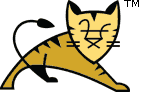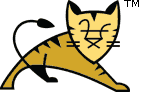Links Top Level Elements Executors Connectors Containers Nested Components Cluster Elements web.xml Other | The ClusterManager object| Introduction |
A cluster manager is an extension to Tomcat's session manager interface,
org.apache.catalina.Manager.
A cluster manager must implement the
org.apache.catalina.ha.ClusterManager and is solely responsible
for how the session is replicated.
There are currently two different managers, the
org.apache.catalina.ha.session.DeltaManager replicates deltas of
session data to all members in the cluster. This implementation is proven and
works very well, but has a limitation as it requires the cluster members to be
homogeneous, all nodes must deploy the same applications and be exact
replicas. The org.apache.catalina.ha.session.BackupManager also
replicates deltas but only to one backup node. The location of the backup node
is known to all nodes in the cluster. It also supports heterogeneous
deployments, so the manager knows at what locations the web application is
deployed.
|
| The <Manager> |
The <Manager> element defined inside the
<Cluster> element is the template defined for all web
applications that are marked <distributable/> in their
web.xml file. However, you can still override the manager
implementation on a per web application basis, by putting the
<Manager> inside the <Context> element
either in the context.xml file or the
server.xml file.
|
| Attributes |
| Common Attributes |
| Attribute | Description |
|---|
className |
| name |
The name of this cluster manager, the name is used to identify a
session manager on a node. The name might get modified by the
Cluster element to make it unique in the container.
| notifyListenersOnReplication |
Set to true if you wish to have session listeners notified
when session attributes are being replicated or removed across Tomcat
nodes in the cluster.
| expireSessionsOnShutdown |
When a web application is being shutdown, Tomcat issues an expire call
to each session to notify all the listeners. If you wish for all
sessions to expire on all nodes when a shutdown occurs on one node, set
this value to true. Default value is false.
| sessionAttributeFilter |
A regular expression used to filter, which session attributes will
be replicated. An attribute will only be replicated, if its name
matches this pattern. If the pattern is not set (default), all
attributes are eligible for replication. As an example, the value
^(userName|sessionHistory)$ will only replicate the two
session attributes named userName and
sessionHistory.
| maxInactiveInterval |
The initial maximum time interval, in seconds,
between client requests before a session is invalidated. A negative value
will result in sessions never timing out. If the attribute is not provided,
a default of 1800 seconds (30 minutes) is used.
This attribute provides the initial value whenever a
new session is created, but the interval may be dynamically
varied by a servlet via the
setMaxInactiveInterval method of the HttpSession object.
| sessionIdLength |
The length of session ids created by this Manager, measured in bytes,
excluding subsequent conversion to a hexadecimal string and
excluding any JVM route information used for load balancing.
The default is 16.
| processExpiresFrequency |
Frequency of the session expiration, and related manager operations.
Manager operations will be done once for the specified amount of
backgroundProcess calls (i.e., the lower the amount, the more often the
checks will occur). The minimum value is 1, and the default value is 6.
| secureRandomClass |
Name of the Java class that extends
java.security.SecureRandom to use to generate session IDs.
If not specified, the default value is
java.security.SecureRandom.
| secureRandomProvider |
Name of the provider to use to create the
java.security.SecureRandom instances that generate session
IDs. If an invalid algorithm and/or provider is specified, the Manager
will use the platform default provider and the default algorithm. If not
specified, the platform default provider will be used.
| secureRandomAlgorithm |
Name of the algorithm to use to create the
java.security.SecureRandom instances that generate session
IDs. If an invalid algorithm and/or provider is specified, the Manager
will use the platform default provider and the default algorithm. If not
specified, the default algorithm of SHA1PRNG will be used. If the
default algorithm is not supported, the platform default will be used.
To specify that the platform default should be used, do not set the
secureRandomProvider attribute and set this attribute to the empty
string.
|
|
| org.apache.catalina.ha.session.DeltaManager Attributes |
| Attribute | Description |
|---|
expireSessionsOnShutdown |
When a web application is being shutdown, Tomcat issues an expire call
to each session to notify all the listeners. If you wish for all
sessions to expire on all nodes when a shutdown occurs on one node, set
this value to true.
Default value is false.
| maxActiveSessions |
The maximum number of active sessions that will be created by this
Manager, or -1 (the default) for no limit. For this manager, all
sessions are counted as active sessions irrespective if whether or not
the current node is the primary node for the session.
| notifySessionListenersOnReplication |
Set to true if you wish to have session listeners notified
when sessions are created and expired across Tomcat nodes in the
cluster.
| notifyContainerListenersOnReplication |
Set to true if you wish to have container listeners notified
across Tomcat nodes in the cluster.
| stateTransferTimeout |
The time in seconds to wait for a session state transfer to complete
from another node when a node is starting up.
Default value is 60 seconds.
| sendAllSessions |
Flag whether send sessions as split blocks.
If set to true, send all sessions as one big block.
If set to false, send sessions as split blocks.
Default value is true.
| sendAllSessionsSize |
The number of sessions in a session block message. This value is
effective only when sendAllSessions is false.
Default is 1000.
| sendAllSessionsWaitTime |
Wait time between sending of session block messages. This value is
effective only when sendAllSessions is false.
Default is 2000 milliseconds.
| stateTimestampDrop |
When this node sends a GET_ALL_SESSIONS message to other
node, all session messages that are received as a response are queued.
If this attribute is set to true, the received session
messages (except any GET_ALL_SESSIONS sent by other nodes)
are filtered by their timestamp. A message is dropped if it is not a
GET_ALL_SESSIONS message and its timestamp is earlier than
the timestamp of our GET_ALL_SESSIONS message.
If set to false, all queued session messages are handled.
Default is true.
|
|
| org.apache.catalina.ha.session.BackupManager Attributes |
| Attribute | Description |
|---|
mapSendOptions |
The backup manager uses a replicated map, this map is sending and
receiving messages. You can setup the flag for how this map is sending
messages, the default value is 6(synchronous).
Note that if you use asynchronous messaging it is possible for update
messages for a session to be processed by the receiving node in a
different order to the order in which they were sent.
| maxActiveSessions |
The maximum number of active sessions that will be created by this
Manager, or -1 (the default) for no limit. For this manager, only
sessions where the current node is the primary node for the session are
considered active sessions.
| rpcTimeout |
Timeout for RPC message used for broadcast and transfer state from
another map.
Default value is 15000 milliseconds.
| terminateOnStartFailure |
Set to true if you wish to terminate replication map when replication
map fails to start. If replication map is terminated, associated context
will fail to start. If you set this attribute to false, replication map
does not end. It will try to join the map membership in the heartbeat.
Default value is false .
|
|
|
|